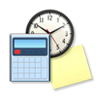Get the gadgets that you need in order to enhance your Windows 7 experience
Get the gadgets that you need in order to enhance your Windows 7 experience
Vote: (160 votes)
Program license: Free
Developer: Thoosje
Version: 1
Works under: Windows
Vote:
Program license
(160 votes)
Free
Developer
Version
Thoosje
1
Works under:
Windows
Pros
- Works with both Windows 7 and Vista
- Offers 25 different gadgets in one program
- Gadgets you no longer want can be easily removed
Cons
- Doesn't work with any other Windows OS besides 7 and Vista
- A large majority of the gadgets offered are clock faces
Add gadgets to your desktop PC and access them easily by using Windows 7 Gadget Pack.
One thing that people love about their smartphones is all of the gadgets that they can add to the home screen. Now, you can bring the convenience of these gadgets to your desktop PC with Windows 7 Gadget Pack. This easy-to-install program comes with a wide variety of pre-installed gadgets that you can add to your PC with the click of a button.
The gadgets that Windows 7 Gadget Pack offers vary greatly. In fact, the program has everything from custom clock faces to desktop calculators and more. The vast majority of the gadgets are clock faces, though. Overall, the program gives you 25 gadgets to choose from.
Besides clock faces and calculators, some of the other gadgets include games and calendars. The program also offers gadgets that can help you keep up with your CPU usage, internet signal, and battery level. The program even offers a Google Search box that you can pin right to your desktop for easy searching.
One of the gadgets even gives you shortcuts to some of your most-used computer features. For example, it provides you with a quick link to Internet Explorer, network services, and the recycle bin. All of these links are contained in one gadget, which allows you to remove these icons from your desktop to save room.
Once the gadgets are added to your desktop, you're free to move them around wherever you want. This makes it easy to customize your gadgets to fit among the other icons that you already have on your desktop.
Pros
- Works with both Windows 7 and Vista
- Offers 25 different gadgets in one program
- Gadgets you no longer want can be easily removed
Cons
- Doesn't work with any other Windows OS besides 7 and Vista
- A large majority of the gadgets offered are clock faces